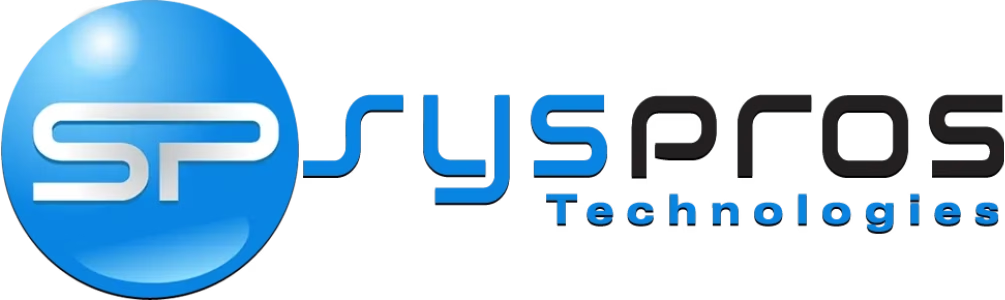Alexa vs Google Home vs Apple HomeKit (2025): Which Smart Home Platform Is Best?

When it comes to building your smart home in 2025, one of the first choices you’ll face is Alexa vs Google Home vs Apple HomeKit. Each platform has its strengths, from budget-friendly Alexa devices and Google’s powerful Assistant to Apple’s privacy-first approach with HomeKit. But which ecosystem is truly the best fit for your home?
In this guide, we’ll compare Alexa, Google Home, and Apple HomeKit across key categories like device compatibility, automation features, privacy, and future-proofing. Whether you’re an Android user, loyal to Apple, or somewhere in between, this breakdown will help you make the right choice for your lifestyle and smart home goals.
Affiliate Disclosure
This post contains affiliate links. If you click a link and make a purchase, we may earn a small commission at no extra cost to you. As an Amazon Associate, we earn from qualifying purchases.
Table of Contents
- Amazon Alexa Overview
- Google Home Overview
- Apple HomeKit Overview
- Voice Assistant Showdown
- Smart Home Compatibility & Ecosystem
- Top Smart Home Starter Picks
- Privacy & Data Practices
- FAQ
- Final Verdict: Which Platform Is Best for You?
- Keep Exploring the Smart Home Ecosystem
Quick Comparison Table
| Feature | Amazon Alexa | Google Home | Apple HomeKit |
|---|---|---|---|
| Voice Assistant | Alexa | Google Assistant | Siri |
| Best For | Flexibility, low-cost setup | Google/Nest users, smart routines | Apple users, strong privacy |
| Device Support | Widest selection, Ring, SmartThings | Great with Nest, good 3rd-party mix | Best with Apple-certified devices |
| Privacy | Moderate (cloud-based, ad-driven) | Moderate (cloud-first, learning AI) | Strong (on-device processing, minimal tracking) |
| Ecosystem Lock-in | Low (many cross-platform accessories) | Moderate | High (works best with iPhone, Apple TV, iCloud) |
| Automation | Routine-based, very flexible | Context-aware, assistant-driven | Simple, polished, local scenes |
| Matter Support | Yes | Yes | Yes |
| Thread Support | Yes (Echo 4th Gen, newer Echos) | Yes (Nest Hub Max, Pixel Tablet, etc.) | Yes (HomePod Mini, Apple TV 4K) |
| Offline Control | Limited | Some (limited to certain devices) | Strong (on-device automations) |
Amazon Alexa: Flexible, Affordable, and Widely Compatible
Platform Overview
Amazon Alexa is one of the most widely adopted smart home platforms, known for its affordability, massive device compatibility, and straightforward voice control. With support for thousands of smart devices, Alexa makes it easy to build a connected home on a budget—whether you’re starting with a single smart speaker or going all-in with lights, cameras, and routines.
Key Strengths
- Huge device compatibility — Works with the widest range of smart home brands, including Ring, TP-Link, Ecobee, and SmartThings.
- Customizable routines — Create advanced automations based on schedules, motion, location, or voice triggers.
- Affordable entry points — Echo Dot and other Alexa-enabled devices often go on deep discounts.
- Voice assistant support — Alexa handles a wide variety of commands, skills, and integrations with third-party apps.
Key Drawbacks
- Privacy concerns — Voice recordings are stored in the cloud by default, and ads have become more common in some Alexa interfaces.
- Less intuitive app experience — The Alexa app can feel cluttered and confusing, especially for new users.
- Limited offline control — Most Alexa routines and voice commands require an internet connection.
Best For
Alexa is best for users who want a flexible, budget-friendly smart home with access to the most devices and voice-based features. It’s also ideal for anyone already invested in Amazon’s ecosystem—especially if you use Prime, Fire TV, or Ring products.
Google Home: Smart Assistant, Seamless Search, and Nest Integration
Platform Overview
Google Home centers around the powerful Google Assistant and offers a natural, conversational voice experience backed by Google’s vast knowledge graph. With strong integration into Android, Nest, and Google services like Calendar and Maps, it’s a smart choice for households already using the Google ecosystem.
Key Strengths
- Exceptional voice assistant — Google Assistant is fast, context-aware, and great at handling follow-up questions.
- Seamless integration with Google services — Connects easily with Gmail, Calendar, Maps, and YouTube for personalized responses.
- Nest ecosystem — Works tightly with Google’s smart products like Nest thermostats, cameras, and doorbells.
- Multi-user voice recognition — Offers personalized experiences based on who’s speaking.
Key Drawbacks
- Device compatibility isn’t as broad as Alexa — While Matter support is improving things, Alexa still edges out in total accessory support.
- Privacy concerns — Like Alexa, Google Assistant is cloud-based and stores voice recordings unless settings are adjusted.
- Home app can feel fragmented — Especially if you’re mixing Nest and non-Google smart devices.
Best For
Google Home is ideal for Android users and Google service loyalists who want smarter, context-aware interactions and deep integration with tools like Gmail, Calendar, and YouTube. It’s a strong choice for families and shared households thanks to its personalized voice profiles.
Apple HomeKit: Privacy-First, Polished, and Seamless for Apple Users
Platform Overview
Apple HomeKit is built for users who prioritize privacy, design, and tight integration across the Apple ecosystem. From the Home app to Siri commands, everything feels polished and intuitive, especially when paired with an iPhone, iPad, Apple Watch, or Apple TV. While its accessory list is smaller than Alexa’s, HomeKit is expanding quickly thanks to Matter support.
Key Strengths
- Strong privacy protections — Local device control and on-device Siri processing keep your data private by default.
- Seamless Apple ecosystem integration — Works flawlessly with iOS, iCloud, Apple Watch, and Apple TV.
- Offline/local control — Automations and accessories can work even without an internet connection.
- Elegant Home app experience — Offers a clean, intuitive interface for managing devices and automations.
Key Drawbacks
- Limited compatibility without Matter — HomeKit accessories are typically more expensive and less widely available than Alexa or Google-compatible ones.
- Higher cost of entry — Apple-certified accessories and Home hubs (like HomePod or Apple TV) tend to be more expensive.
- Best experience requires full Apple buy-in — If you’re not already using Apple devices, the ecosystem won’t shine.
Best For
Apple HomeKit is best for Apple users who value privacy, reliability, and seamless integration. If you’re already invested in iPhones, iPads, or Apple TV, HomeKit offers a clean and secure smart home experience, especially when paired with newer Matter-compatible accessories.
Matter and Thread in 2025: Why They’re Game-Changers for Your Smart Home
What Is Matter?
Matter is a new smart home standard backed by Apple, Amazon, Google, and others. It aims to fix one of the biggest pain points in home automation: incompatible devices.
Instead of worrying whether a smart bulb works with Alexa but not Siri, or if a door lock supports only Google, you can now buy Matter-certified products that work across all major platforms.
In short, Matter lets smart devices talk to each other more easily, no matter which platform you use.
What Is Thread?
Thread is a wireless protocol designed to make smart devices faster, more reliable, and lower-power than Wi-Fi or Bluetooth. It creates a mesh network that allows smart home devices to talk directly to one another without relying on a central hub or your Wi-Fi router.
Think of Thread as the networking backbone, while Matter is the universal language.
Why It Matters in 2025
- Cross-platform compatibility — Matter makes it easier to switch between Alexa, Google, and Apple without replacing your devices.
- Improved speed and reliability — Thread-connected devices respond faster and are less likely to disconnect.
- Future-proofing — Choosing Matter- and Thread-compatible products today means fewer headaches tomorrow.
Which Platforms Support Matter and Thread?
| Platform | Matter Support | Thread Support |
|---|---|---|
| Amazon Alexa | Yes | Echo 4th Gen, Echo Hub, Echo Show 8 (3rd Gen) |
| Google Home | Yes | Nest Hub Max, Nest WiFi Pro, Pixel Tablet |
| Apple HomeKit | Yes | HomePod Mini, Apple TV 4K (2nd Gen or newer) |
Alexa vs Google Home vs Apple HomeKit: Voice Assistant Showdown
When it comes to controlling your smart home by voice, the assistant behind the scenes makes a big difference. Here’s how Siri, Google Assistant, and Alexa stack up in 2025:
Speed & Responsiveness
- Google Assistant is the fastest overall, often responding before you finish speaking.
- Alexa is quick and reliable, especially on newer Echo devices.
- Siri has improved significantly, but it can still feel slower than the others at times.
Understanding Context
- Google Assistant leads here. It handles follow-up questions and chained commands with impressive accuracy.
- Alexa can manage routines well, but struggles more with multi-step conversations.
- Siri has limited context-awareness and is more reliant on exact phrasing.
Routine & Automation Creation
- Alexa offers the most flexible automation tools within its app, allowing schedules, triggers, and device chaining.
- Google Assistant offers basic routines but lacks more advanced logic.
- Siri (HomeKit) automations are powerful when using the Home app, especially with location-based triggers and Shortcuts, but they require some Apple know-how.
Voice Profile Accuracy
- Google Assistant leads again, offering excellent multi-user voice recognition and personalized responses.
- Alexa supports voice profiles and can tailor music, calls, and reminders per person.
- Siri only recently improved in this area and is more limited across shared devices.
Smart Home Compatibility & Ecosystem Depth
Each smart home ecosystem in this Alexa vs Google Home vs Apple HomeKit comparison shines in different areas when it comes to supported accessories and ecosystem depth. Whether you’re building a home with cameras, lights, sensors, or thermostats, it’s important to know which devices work best with each ecosystem.
Device Compatibility Breakdown
| Accessory Type | Best With Alexa | Best With Google Home | Best With HomeKit |
|---|---|---|---|
| Video Doorbells | Ring, Blink | Nest Doorbell, Arlo | Logitech Circle View, Eufy |
| Smart Thermostats | Ecobee, Honeywell | Nest Learning Thermostat | Ecobee, tado° |
| Smart Lights | Philips Hue, Sengled | Govee, Nanoleaf, Wiz | Nanoleaf, Philips Hue, Eve |
| Security Cameras | Ring, Blink | Nest Cam, Eufy | Logitech, Aqara, Eufy (HomeKit Secure Video) |
| Plugs & Switches | Kasa, TP-Link | TP-Link, Meross | Eve, Wemo |
Note: Matter support is growing, but not every brand supports all features equally across platforms.
Ecosystem Lock-In vs Flexibility
- Alexa: Highly flexible and works well with third-party products. Easy to mix and match.
- Google Home: Mostly open, but Nest-first. Some devices only work in the Google ecosystem.
- Apple HomeKit: Closed but secure. This is the best experience if you stay within the Apple ecosystem.
Want the best of all worlds? Choose Matter-compatible products for flexibility, or build your smart home around a platform you’re already invested in.
Top Smart Home Starter Picks
Looking to build or expand your smart home setup? Here are the best smart devices to start with — whether you’re all-in on Alexa, Google Home, Apple HomeKit, or want cross-platform flexibility.
Best Smart Speaker (Overall)
Echo (4th Gen) – Delivers excellent sound quality for the price, includes a built-in Zigbee hub, and works seamlessly with Alexa routines.
Best for: Alexa users, affordable entry into smart homes.
Best Smart Speaker (HomeKit Alternative)
HomePod Mini – Compact, great audio for its size, and integrates deeply with iOS and Siri.
Best for: Apple users focused on privacy and HomeKit control.
Note: The HomePod mini isn’t available on Amazon. You can find it directly from Apple or major electronics retailers like Best Buy.
Runner-Up: Sonos Era 100 – Delivers premium audio with AirPlay 2 support for Apple devices. While it doesn’t support Siri, it’s a great option for Apple users who value sound quality and HomeKit compatibility via AirPlay.
Best for: Apple users who want top-tier sound and HomeKit streaming, without relying on Siri.
Best Smart Display (Overall)
Nest Hub (2nd Gen) – Google Assistant’s best screen option. Ideal for routines, smart photo frames, and kitchen use.
Best for: Google Home users and visual smart home controls.
Best Smart Display (Alexa Alternative)
Echo Show 8 (3rd Gen) – Alexa with visuals, video calls, and home control dashboard.
Best for: Alexa-focused homes wanting a display.
Best Video Doorbell (Overall)
Google Nest Doorbell (Battery) – A versatile, battery-powered doorbell with intelligent person, package, and animal alerts. Works seamlessly with Google Home and offers reliable video and notifications — a top pick if you’re going cross-platform or using Google.
Best for: Google Home users or platform-neutral buyers.
Or, if you prefer the wired option:
Google Nest Doorbell (Wired) – A wired smart doorbell (formerly Nest Hello) that delivers 24/7 streaming, HDR video, and intelligent alerts. It integrates smoothly with Google Home and is compatible with Alexa via third-party skills.
Best HomeKit-Compatible Doorbell
Logitech Circle View Doorbell – Native HomeKit Secure Video support, solid privacy stance.
Best for: Apple users with HomeKit-only setups.
Best Smart Plug (Cross-Compatible)
Meross Wi-Fi Plug (Matter Certified) – Works with Alexa, Google Home, and Apple HomeKit.
Best for: Anyone building a flexible or future-proof setup.
Best Smart Bulbs
Philips Hue Starter Kit – Top-notch build quality, color accuracy, and ecosystem support, including Matter and Thread.
Best for: All platforms, especially if you want deep automation potential.
Privacy & Data Practices
When inviting smart devices into your home, it’s worth asking: What’s happening with your data behind the scenes?
When evaluating Alexa vs Google Home vs Apple HomeKit, privacy is one of the biggest differentiators. Each platform handles privacy differently, from where voice recordings are stored to how automations are processed. Here’s how they compare in 2025:
Voice Recordings
- Amazon Alexa
Stores and analyzes voice commands in the cloud by default. You can delete recordings manually or set auto-delete options in the Alexa app. - Google Assistant
Also stores voice interactions in the cloud. Users can review, delete, or set auto-expiry for activity history via the Google account dashboard. - Apple HomeKit (Siri)
Stands apart by processing many commands on-device. Voice recordings are not stored or sent to Apple servers by default.
Location & Behavioral Data
- Alexa and Google
May use location, search history, and usage behavior to personalize your experience and serve ads. You have some control over these features, but many require manual adjustments. - Apple HomeKit
Collects minimal data and doesn’t build user profiles for advertising. Your automation data stays encrypted and synced via iCloud.
Local vs Cloud Processing
- Alexa & Google: Primarily cloud-based, though some newer Echo and Nest devices now support limited on-device processing.
- Apple HomeKit: Focuses on local control and encryption. Many automations work even without an internet connection — a big plus for privacy and reliability.
Summary
| Feature | Alexa | Google Assistant | Apple HomeKit |
|---|---|---|---|
| Voice recording storage | Cloud-based | Cloud-based | On-device by default |
| Ads and data use | Yes | Yes | No |
| Local processing support | Limited | Limited | Strong |
| Default privacy stance | Opt-out | Opt-out | Opt-in |
Verdict: If privacy is your top concern, Apple HomeKit is the clear winner. But with the right settings, you can make Alexa and Google much more privacy-friendly.
Frequently Asked Questions
Technically, yes, but it’s not always smooth. Some devices only work with one platform, and switching between apps or assistants can get messy. If you want flexibility, look for Matter-compatible devices that work across all three platforms.
Matter helps bridge the gap between platforms, but it doesn’t make them fully interchangeable. Voice assistants, app features, and advanced automations are still tied to their ecosystems. However, basic functions like turning on lights or locking doors will work across Matter-certified devices.
Apple HomeKit is the top choice for privacy in 2025. It processes many commands on-device and avoids building advertising profiles. Alexa and Google can be made more private with settings adjustments, but they collect more user data by default.
A setup built around Matter and Thread-compatible devices is your best bet. These devices are supported by Amazon, Google, and Apple, making it easier to switch platforms or add new gadgets over time.
Not always. Many smart plugs, bulbs, and cameras work over Wi-Fi without a hub. However, platforms like Apple HomeKit and Thread-enabled accessories often require a hub like a HomePod mini, Echo, or Nest Hub for local control and automations.
Verdict: Alexa vs Google Home vs Apple HomeKit — Which Is Best for You?
There’s no one-size-fits-all answer; each platform has unique strengths. Here’s how to choose the best smart home system based on your priorities:
| User Type | Best Platform | Why It’s a Good Fit |
|---|---|---|
| iPhone users | Apple HomeKit | Seamless integration with iOS, Apple Watch, and privacy-first design. |
| Android users | Google Home | Native integration, fast assistant, and growing Matter support. |
| Budget-conscious | Amazon Alexa | Most affordable entry point with wide accessory support and frequent device discounts. |
| Privacy-focused | Apple HomeKit | On-device Siri processing and minimal data collection. |
| Smart home tinkerers | Home Assistant (advanced users) | Open-source power and custom automation. Ideal for DIY users who want total control. |
| Mixed-device households | Matter-Compatible Setup | Want flexibility? Choose devices that support Matter and Thread for maximum compatibility. |
Tip: If you’re already using devices from a specific brand (like iPhone, Nest, or Ring), sticking with their smart home platform can simplify your setup and reduce compatibility headaches.
Keep Exploring the Smart Home Ecosystem
If you’re comparing Alexa, Google Home, and Apple HomeKit, you’re probably planning your next upgrade. Here are more helpful reads to guide your setup: