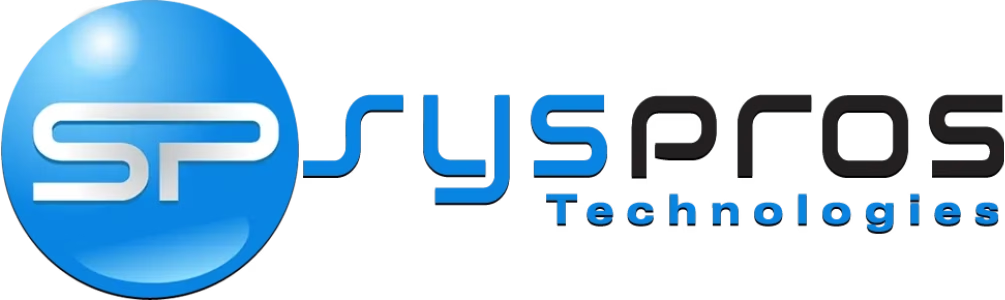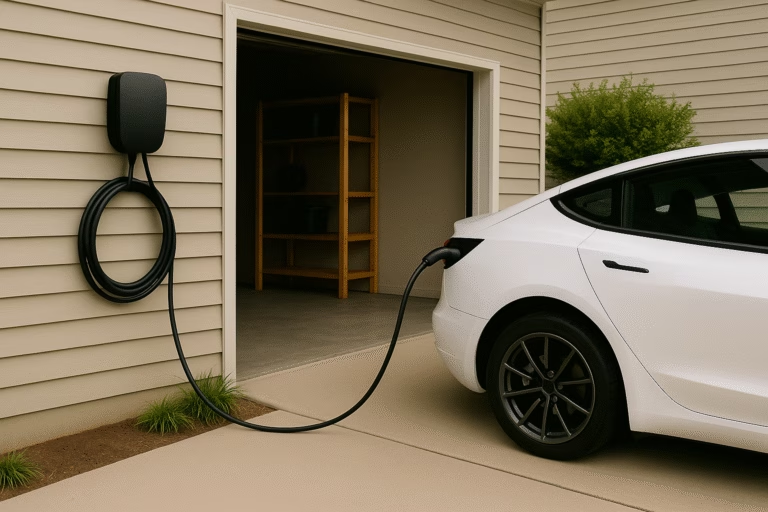Best Smart Home Devices Under $100 (2025 Guide)

Smart home technology isn’t just for luxury homes anymore. In 2025, it’s more affordable, user-friendly, and accessible than ever. Whether you’re looking to automate your lighting, monitor your front door, or control devices with your voice, you don’t have to spend a fortune to get started.
In this guide, we’ve rounded up the best smart home devices under $100 that deliver big convenience without the premium price tag. These affordable picks are perfect for renters, homeowners, or anyone curious about smart tech, and most work seamlessly with Alexa, Google Assistant, or Apple HomeKit.
If you’re ready to start building a smarter, more connected home on a budget, let’s dive in.
Looking for the short version? Here’s a quick breakdown of the best smart home devices under $100 in 2025. These picks offer reliable performance, voice assistant compatibility, and great value, whether you’re just starting out or expanding your setup.
Affiliate Disclosure
This post contains affiliate links. If you click a link and make a purchase, we may earn a small commission at no extra cost to you. As an Amazon Associate, we earn from qualifying purchases.
Quick Comparison Table
| Device | Best For | Voice Assistant Support | Notable Features | Price & Link |
|---|---|---|---|---|
| Kasa Smart Plug Mini (2-Pack) | Small appliance automation | Alexa, Google, HomeKit | Compact size, scheduling, energy monitoring | Check Price |
| Philips Hue White A19 Starter Kit | Smart lighting setup | Alexa, Google, HomeKit | Hub included, dimmable, expandable | Check Price |
| Echo Dot (5th Gen) | Voice control + smart hub | Alexa | Built-in speaker, routines, compact | Check Price |
| Blink Video Doorbell | Entryway video alerts | Alexa | Two-way talk, motion detection, no subscription | Check Price |
| Amazon Smart Thermostat | Budget-friendly climate control | Alexa only | Modern design, remote scheduling, energy efficient | Check Price |
| Treatlife Smart Light Switch | Wall light automation | Alexa, Google | Requires neutral wire, app + voice control | Check Price |
| Govee Smart Plug + Bulb Bundle | Smart home starter kit | Alexa, Google | RGB bulb, no hub needed, compact plug | Check Price |
Why Budget Smart Devices Are Worth It
You don’t need to spend thousands of dollars or hire a full-time home automation expert to enjoy the benefits of smart technology. Many of the best smart home devices under $100 can handle everyday tasks like turning on lights, locking your door, adjusting the thermostat, or monitoring your entryway — all without breaking the bank.
These affordable gadgets are perfect for:
- First-time smart home users
- Renters or apartment dwellers
- Small homeowners
- Tech-savvy shoppers on a budget
Today’s entry-level smart devices are more powerful than ever, and most support integrations with popular ecosystems like Amazon Alexa, Google Assistant, or Apple HomeKit, making it easy to control your home with your voice or smartphone.
Whether you’re looking to reduce energy costs, add peace of mind when you’re away, or simply enjoy the convenience of automation, budget-friendly smart devices are a great place to start.
Not sure which devices are right for your home or how to set them up? We offer Smart Home installation services to help you get everything up and running, whether you bought your gear online or through one of our recommendations.
Best Smart Home Devices Under $100 (2025 Picks)
These are our top picks for budget-friendly smart home upgrades in 2025. Each one costs less than $100, works with popular voice assistants like Alexa or Google Assistant, and delivers real convenience without the premium price tag.
1. Kasa Smart Plug Mini (2-Pack)
Best For: Automating lamps, coffee makers, routers, and more
Why We Recommend It:
The Kasa Smart Plug Mini is compact, reliable, and easy to set up. It works with Alexa and Google Assistant, lets you create schedules, and even has away-mode lighting automation for added security.
Key Features:
- Voice control via Alexa or Google
- Create timers and custom schedules
- No hub required
- Energy monitoring built-in
- Compact design fits two per outlet
2. Philips Hue White A19 Starter Kit (1 Bulb + Hub)
Best For: Smart lighting with room to expand
Why We Recommend It:
Philips Hue is the gold standard in smart lighting. This starter kit gets you a bright, dimmable bulb and a hub to connect more lights later — all under $100.
Key Features:
- Reliable Zigbee hub for low-lag smart control
- Dimmable bulb included
- Expandable to other Hue products
- Compatible with Alexa, Google, and Apple HomeKit
3. Amazon Echo Dot (5th Gen)
Best For: Voice control, automation, and music in one
Why We Recommend It:
This is the easiest way to get started with smart home control. It lets you command lights, plugs, thermostats, and more — all with your voice — and works seamlessly with Amazon’s ecosystem.
Key Features:
- Built-in Alexa voice assistant
- Improved sound quality for its size
- Compact design
- Controls other smart home devices
- Great as a bedroom or kitchen hub
4. Blink Video Doorbell
Best For: Entryway monitoring without monthly fees
Why We Recommend It:
Blink’s Video Doorbell is a simple, wire-free option that offers motion alerts, live view, and two-way talk. It works with Alexa and can store clips locally with the Blink Sync Module.
Key Features:
- 1080p HD video with night vision
- Wired or wireless installation
- Two-way audio and motion alerts
- Works with Alexa
- Local storage available (no subscription required)
5. Amazon Smart Thermostat
Best For: Affordable, Alexa-powered climate control
Why We Recommend It:
Designed by Amazon in partnership with Honeywell Home, this sleek thermostat makes it easy to control your home’s temperature from anywhere — and it integrates perfectly with Alexa. It’s one of the most budget-friendly smart thermostats available, with reliable performance and energy-saving features.
Key Features:
- Remote temperature control via the Alexa app
- Energy Star certified for efficiency
- Sleek, modern interface with touchscreen
- Requires a C-wire or adapter (sold separately)
- Installation walkthrough via the app
- Works exclusively with Alexa (no Google or HomeKit support)
Alternative Pick: Use Google Assistant or Apple HomeKit? Consider the Sensi Smart Thermostat instead — it offers broader compatibility and a no-C-wire-required option for many systems.
6. Treatlife Smart Light Switch
Best For: Wall-mounted light control
Why We Recommend It:
This affordable switch gives you control over your lighting at the wall, via app, or with your voice. It’s a great option for those who want to control ceiling lights or fixtures that don’t use smart bulbs.
Key Features:
- Replaces standard single-pole switch
- Requires a neutral wire
- Works with Alexa & Google Assistant
- Easy setup with app walkthrough
- Scheduling and remote access
7. Govee Smart Light Bulb & Plug Bundle
Best For: Getting started with multiple devices at once
Why We Recommend It:
This combo pack includes 4 color-changing smart bulbs and 4 Wi-Fi plugs, giving you flexibility to automate lighting or small appliances. A great “starter kit” for under $60.
Key Features:
- App control + voice assistant support
- RGB + warm white LED bulb
- Compact Wi-Fi plug with timer features
- No hub required
How to Choose the Right Budget Smart Device
Before you start adding smart tech to your home, it helps to have a plan. With so many devices under $100, it’s easy to get overwhelmed — or end up with something that doesn’t work well in your setup.
Here’s how to narrow down your options and find the right smart device for your space and goals:
1. Think About What You Want to Automate
Are you trying to…
- Control your lights remotely?
- Turn small appliances on and off on a schedule?
- See who’s at the front door?
- Save on heating and cooling?
Start with the function, not the gadget. Once you know your goal, you’ll find the right tool more easily.
2. Check Compatibility with Your Smart Assistant
Most budget smart devices work with Amazon Alexa or Google Assistant, but not all work with Apple HomeKit.
Make sure the product supports your platform of choice.
Pro tip: If you’re already using Echo or Google Nest speakers, build your system around that ecosystem.
3. Consider the Setup Requirements
Some devices are plug-and-play. Others may require:
- A neutral wire (for smart switches)
- A C-wire (for thermostats)
- A hub or bridge (like Philips Hue)
Always check installation notes before buying — or reach out to a professional if you’re unsure.
4. Prioritize Devices from Reputable Brands
Cheaper isn’t always better. Stick to brands with strong reviews, clear privacy policies, and regular firmware updates. This ensures better security, app reliability, and product longevity.
5. Still Not Sure? We Can Help
If you’re not sure which devices will work best in your home, or you need help setting them up, our team offers Smart Home Installation and Support Services for clients who want a clean, reliable setup without the hassle.
Is Cheap Smart Tech Secure?
One of the most common concerns people have about affordable smart home devices is security, and it’s a valid one. With your Wi-Fi-connected devices controlling lights, locks, cameras, and more, it’s important to make sure your smart home doesn’t become a weak spot in your digital life.
The good news? Budget smart home gear can be secure if you know what to look for.
Stick to Trusted Brands
Well-known brands like Kasa, Wyze, Blink, Govee, Philips Hue, and Amazon Echo offer solid security features, including firmware updates, encrypted connections, and two-factor authentication. These brands have reputations to protect and are far more likely to stay up-to-date with privacy practices.
Avoid unknown, no-name products with:
- No reviews
- No app information
- No visible privacy policy
Change Default Settings
Many vulnerabilities in smart homes come from default usernames and passwords or unused features left active. Make sure to:
- Create strong passwords for app accounts
- Rename your devices
- Disable features you don’t use (like remote access if unnecessary)
Use a Secure Wi-Fi Network
Smart devices connect through your home Wi-Fi, so if your network isn’t secure, nothing else will be.
Tips:
- Use a strong router password
- Keep firmware updated
- Consider setting up a separate “Guest” network just for smart devices
Keep Your Apps & Devices Updated
App and firmware updates often include critical security patches. Always run updates as soon as they’re available — especially for smart cameras, locks, or anything tied to your home’s security.
Want Expert Help?
If you’re unsure how to lock down your smart home setup, our team can help. We offer secure installation, device setup, and network configuration to make sure your tech works for you safely.
📞 Contact us for Smart Home Support
Conclusion: Build Your Smart Home Without Breaking the Bank
You don’t need a luxury budget to enjoy the convenience, control, and peace of mind that smart home tech can bring. The devices we’ve featured in this guide prove that some of the best smart home upgrades cost less than $100 and still deliver serious value.
Whether you’re just getting started or looking to expand your setup, these affordable smart home products are a great entry point. They’re easy to use, compatible with popular platforms, and available from trusted brands you can count on.
Next Steps:
- Browse the top-rated devices above to find the right fit for your space
- Secure your network and settings for a worry-free experience
- Need help with setup or installation? Contact our team for Smart Home support and personalized guidance
Looking for more? Check out our other smart home guides: