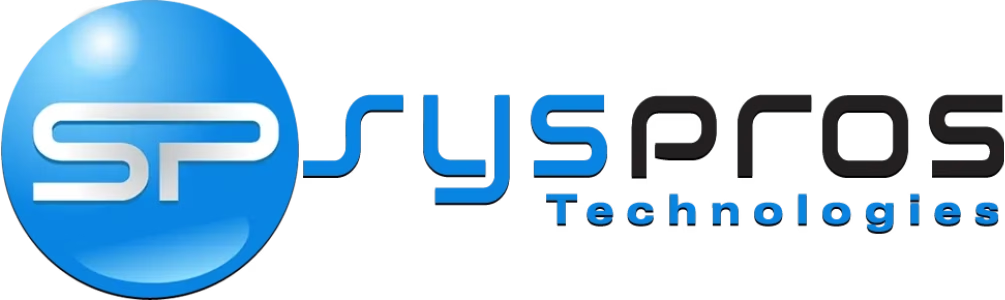Tablet vs. Laptop: Which Is Better for Everyday Productivity?

As tablets get more powerful and laptops more portable, the line between them keeps getting blurrier. But when it comes to tablet vs laptop for productivity, which one truly helps you get more done? Whether you’re working from home, attending classes, or traveling for business, choosing the right device can make a big difference in your day-to-day workflow.
In this guide, we’ll compare tablets and laptops across key areas like performance, portability, battery life, and more to help you decide which one fits your productivity needs best.
Affiliate Disclosure
This post contains affiliate links. If you click a link and make a purchase, we may earn a small commission at no extra cost to you. As an Amazon Associate, we earn from qualifying purchases.
Quick Comparison: Tablet vs. Laptop
| Feature | Tablet | Laptop |
|---|---|---|
| Portability | ★★★★★ | ★★★★☆ |
| Performance | ★★★☆☆ | ★★★★★ |
| Battery Life | ★★★★☆ | ★★★☆☆ |
| Keyboard/Input | Requires accessories | Built-in, more efficient |
| Multitasking | Limited (mobile OS) | Excellent (desktop OS) |
| Ideal For | Travel, casual use, media | Work, multitasking, productivity |
Portability and Battery Life
If you need to stay light and mobile, a tablet is hard to beat. The iPad Air 11-inch (M3) is incredibly slim and powerful, making it a great all-around choice for students, commuters, and casual users. If you’re looking for something more affordable, the Samsung Galaxy Tab S9 offers excellent battery life, a vivid display, and solid performance at a lower price point. For those who want a premium Android experience with a larger screen, the Galaxy Tab S10+ delivers top-tier performance and long-lasting power in a sleek, portable package.
Laptops have gotten thinner and lighter—especially ultrabooks and modern MacBooks—but they still can’t compete with the minimal weight and compact form factor of most tablets. Battery life has also improved across laptops, but heavy multitasking or creative workflows still drain them faster than most tablets can handle.
Verdict: For travel and all-day portability, tablets win.
Top Tablets for Portability
iPad Air 11-inch (M3)
The iPad Air strikes a perfect balance between power and portability. With its lightweight design and long battery life, it’s ideal for students, travelers, and remote workers who need to stay productive on the go.
Samsung Galaxy Tab S9
A fantastic Android tablet at a more affordable price, the Galaxy Tab S9 offers a bright AMOLED display, smooth performance, and battery life that easily lasts through the day.
Samsung Galaxy Tab S10+
The Galaxy Tab S10+ delivers a premium tablet experience with a larger screen, faster performance, and battery life to match. Great for power users who need performance without sacrificing mobility.
Performance and Multitasking
When it comes to power, laptops are still the kings of productivity. You’ll get faster processors, more RAM, and the ability to run full desktop apps like Adobe Photoshop, Visual Studio, or Excel with complex macros. That makes laptops a must-have for professionals, developers, and creators.
Tablets can handle light productivity tasks like note-taking, email, and video calls, but mobile operating systems like iPadOS and Android are more limited. While Apple’s M-series chips bring real performance to tablets, the software is often the bottleneck.
Verdict: For multitasking and power, laptops dominate.
Top Laptops for Performance and Multitasking
MacBook Air M4 (2025)
Apple’s latest MacBook Air packs serious performance with the new M4 chip, all in a fanless, ultra-portable design. Perfect for multitaskers, developers, and creative pros who love macOS.
ASUS Zenbook 14 OLED
This slim Windows laptop combines strong performance with a stunning OLED display. Great for productivity, content creation, and anyone who wants premium features in a lightweight form.
ASUS ExpertBook P5 Copilot+
Powered by the latest Snapdragon X processor and Windows 11 Copilot+ features, the ExpertBook P5 is built for professionals who want AI-enhanced productivity, extended battery life, and cutting-edge performance.
Keyboard, Input, and User Experience
Laptops come ready to work with a full keyboard, large trackpad, and support for external monitors and accessories. Tablets are touch-first, and while you can buy a keyboard case or Bluetooth mouse, it’s an added cost and still often feels like a compromise.
That said, if you prefer a stylus for drawing or digital notes, tablets like the iPad Pro or Surface Pro shine.
Verdict: For fast typing and multitasking, laptops win. For creative input or touch navigation, tablets have the edge.
Top Devices For Input Experience
Lenovo ThinkPad X1 Carbon Gen 12
A productivity powerhouse with one of the best laptop keyboards available—quiet, tactile, and built for long sessions.
iPad Pro 11-inch (M4) & Apple Pencil Pro
If you want a lightweight, high-performance tablet that feels nearly as fast as a laptop, the new iPad Pro with the M4 chip delivers. Pair it with the Apple Pencil Pro to sketch, annotate, or take notes with precision.
Best Use Cases: Which Is Right for You?
Let’s break it down by user type:
- Students: Tablets like the iPad Air or Galaxy Tab are perfect for reading, note-taking, and light coursework. Add a keyboard case and you’re ready for class.
- Remote Workers: A laptop offers the multitasking power, keyboard comfort, and webcam support you need for meetings, documents, and productivity apps.
- Travelers: A lightweight tablet with cellular support is ideal for streaming, email, and staying connected on the go.
- Creative Pros: Prefer sketching, annotating, or designing? An iPad Pro with Apple Pencil is great for illustrators and content creators. Need advanced editing or 3D rendering? Go with a high-performance laptop.
What About 2-in-1 Devices?
Not sure whether to go with a tablet or a laptop? You might not have to choose.
2-in-1 devices like the Microsoft Surface Pro, Lenovo Flex 5, and HP Spectre x360 combine the best of both worlds. These flexible machines function like laptops when you need power and like tablets when you need portability.
They’re ideal for users who want versatility but don’t want to carry two separate devices.
Verdict: For hybrid needs, consider a 2-in-1.
Top Picks for 2-in-1 Laptops
Microsoft Surface Pro
A true tablet-first design with the performance of a laptop. The new Surface Pro 12″ features a powerful Snapdragon X Plus chip and AI-powered Copilot+ features — perfect for business users, creatives, and students alike. Pair it with the Surface Pro Keyboard to have a true 2-in-1 machine.
Lenovo Flex 5
A reliable mid-range convertible laptop with solid performance, a responsive touchscreen, and a flexible hinge that makes it great for students and everyday productivity.
HP Pavilion x360
A more affordable 2-in-1 that doesn’t sacrifice functionality. The Pavilion x360 is perfect for light work, web browsing, video calls, and casual use — all with the flexibility of a convertible design at a great price.
Final Verdict: Tablet, Laptop, or 2-in-1?
When it comes to the question of tablet vs laptop for productivity, choosing between them depends on how you work and how much flexibility you need.
- Choose a tablet like the iPad Air or Galaxy Tab if you want maximum portability, great battery life, and light productivity tools.
- Choose a laptop for full-featured multitasking, power-hungry software, and a ready-to-work setup with a built-in keyboard and desktop OS.
- Or go 2-in-1 with a device like the Surface Pro 11, Lenovo Flex 5, or HP Pavilion x360 to get the best of both worlds — flexibility, portability, and the ability to type, sketch, or swipe your way through any task.
No matter your choice, pairing the right device with the right accessories can make a big difference in your productivity and comfort.
Need help choosing? Check out our related guides: