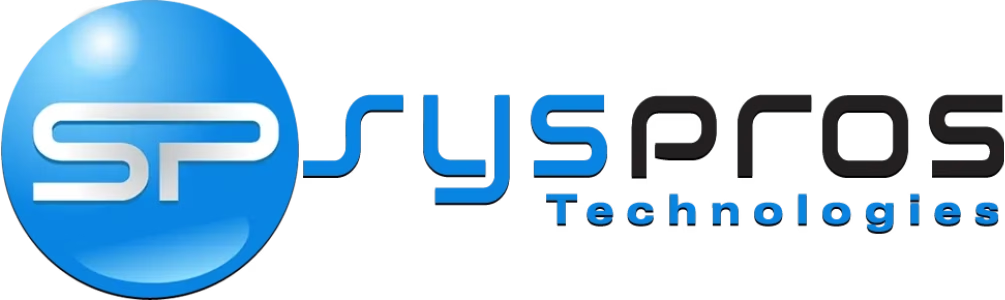Chromebook vs Windows Laptop: Which Is Right for You?

When choosing your next computer, the decision often comes down to one key question: Chromebook vs Windows laptop—which is the better fit for your needs? While both offer solid performance and portability, the right choice depends heavily on how you plan to use them.
Whether you’re a student heading back to school, a remote worker who lives inside productivity apps, or a casual user looking for something reliable and affordable, this guide will walk you through the key differences to help you decide with confidence.
Quick Comparison Table
| Feature | Chromebook | Windows Laptop |
|---|---|---|
| Operating System | Chrome OS | Windows 10/11 |
| Software Compatibility | Web apps, Android apps | Full desktop apps, including legacy software |
| Performance Range | Optimized for basic tasks | Wide range from basic to high-end |
| Battery Life | Generally longer (10–12 hrs avg) | Varies widely (6–12 hrs avg) |
| Security | Built-in virus protection, auto updates | Antivirus often required |
| Offline Functionality | Limited, but improving | Full offline functionality |
| Price Range | ~$200–$500 | ~$300–$2,000+ |
| Best For | Students, casual browsing, and families | Remote work, gaming, multitasking |
Performance & Hardware
When it comes to hardware, Chromebooks and Windows laptops are built for different priorities.
Chromebooks typically use lightweight processors like Intel Celeron, MediaTek, or newer entry-level Intel Core chips. They’re optimized for speed and simplicity when running cloud-based apps, not heavy-duty tasks. Most come with 4GB to 8GB of RAM and solid-state storage (often 32GB to 128GB), which is plenty for web browsing, streaming, and schoolwork.
Windows laptops, on the other hand, span a much broader spectrum. Budget models start with similar specs to Chromebooks, but mid-range and high-end options can pack Intel Core or AMD Ryzen processors, 16GB+ RAM, and 512GB or more of SSD storage. If you need to run Photoshop, manage large files, or play games, a Windows laptop is the more capable choice.
Affiliate Picks for Performance
For Light Users:
Lenovo Chromebook Flex 3 (11″)
A compact, budget-friendly Chromebook with touchscreen and 10-hour battery life—ideal for basic school or home use.
For Power Users:
Acer Aspire 5 (15.6″, Core i7)
A strong mid-range Windows laptop with ample RAM and storage for multitasking, office apps, and more.
Operating System & Software Compatibility
Chrome OS is designed around the Google ecosystem—think Gmail, Google Docs, and cloud storage. It boots fast, updates automatically, and runs Android apps from the Google Play Store. But it has limitations. If you rely on full versions of Adobe Creative Suite, Microsoft Access, or PC-based games, Chrome OS may fall short.
Windows, in contrast, offers near-universal compatibility. From enterprise software to classic games and hardware drivers, it’s the go-to for users who need flexibility. If you need a machine for work, advanced school assignments, or specialized applications, Windows still holds the edge.
That said, Microsoft and Google are both blurring the lines—Chromebooks now support Linux apps and some offline tools, while Windows is improving cloud integration.
Usability & Interface
Both Chromebooks and Windows laptops offer user-friendly experiences, but their workflows feel a bit different.
Chromebooks are all about simplicity. The interface is clean, minimal, and closely tied to the Chrome browser. Most models boot in under 10 seconds, and there’s almost no learning curve for users familiar with Google services. Many include touchscreens and 2-in-1 convertible designs, especially in the education market.
Windows laptops offer more customization and flexibility. The Start menu, taskbar, and file system cater to users who need more control. If you rely on peripherals like printers, webcams, or docking stations, Windows has broader compatibility out of the box. However, Windows can feel cluttered or overwhelming for first-time users, especially with background updates and pre-installed software.
Security & Maintenance
Security is one area where Chromebooks shine. Because Chrome OS is web-based and sandboxed, it’s inherently resistant to most malware. Automatic updates run quietly in the background, and there’s no need for third-party antivirus software. This makes Chromebooks especially appealing to schools and families.
Windows laptops, while much more powerful, require a bit more upkeep. You’ll need antivirus protection (Microsoft Defender is built-in, but not foolproof), regular system updates, and occasional driver or software maintenance. That said, Windows gives power users far more administrative control, great for IT professionals or those who tinker with their systems.
Battery Life & Portability
When it comes to staying unplugged, Chromebooks usually take the lead.
Thanks to their lightweight operating system and power-efficient components, many Chromebooks deliver 10 to 12 hours of real-world battery life. They’re often compact, fanless, and under 3 pounds, making them perfect for commutes, classrooms, and casual couch use.
Windows laptops, by contrast, vary widely. Budget models may last 6 to 8 hours, while higher-end ultrabooks and business laptops can rival Chromebooks in longevity. However, powerful CPUs and dedicated GPUs in mid- to high-tier Windows machines drain batteries faster, making a charger a must-have for all-day work.
Pricing & Value
Chromebooks win on affordability. Many reliable models are available between $200 and $400, making them ideal for education, casual use, and families. If you’re looking for something with a more premium feel, newer models like the Acer Chromebook Spin 714 offer top-tier build quality, enterprise features, and long battery life, though at a higher price.
Note: The Pixelbook Go was once a standout in the premium Chromebook category but is no longer in production. If you’re open to refurbished models, it can still be a solid value—with support through 2026–2027. You can often find listings on Amazon Renewed or eBay, but be sure to verify the condition and Auto Update Expiration (AUE) before buying.
Windows laptops span a much broader pricing spectrum, from budget-friendly models around $300 to professional-grade machines well over $1,500. While they require more investment for higher-end specs, they also offer greater long-term flexibility for advanced software, gaming, and multi-purpose use.
Affiliate Picks for Pricing
Budget Chromebook Option:
ASUS Chromebook C223 (11.6″)
Compact, affordable, and great for kids or travel, with long battery life.
Premium Chromebook Option:
Acer Chromebook Spin 714
A premium Chromebook with fast performance, a sharp 14″ touchscreen, and a durable 2-in-1 design built for productivity.
Value Windows Laptop:
HP Laptop 15 (Intel Core i5)
A well-balanced Windows laptop for general use—solid display and everyday performance under $500.
Best Option for Different Users
Choosing between a Chromebook and a Windows laptop comes down to how you use your device. Here’s a breakdown of which option may work best for different types of users:
Students
Best Pick: Chromebook
- Fast boot times, simple interface, and long battery life make Chromebooks ideal for schoolwork.
- Google Classroom, Docs, and Sheets work seamlessly.
- Lightweight and affordable, especially for younger students or school-issued devices.
Note: Consider a Windows laptop only if the student needs specific software for STEM, design, or college-level courses.
Remote Workers
Best Pick: Windows Laptop
- Offers full compatibility with Microsoft Office, Zoom, and productivity tools.
- Easier integration with VPNs, printers, and dual-monitor setups.
- Better suited for multitasking and remote desktop access.
Note: Some Chromebooks with Linux support or Parallels can meet light business needs, but they’re more niche.
Families & Shared Use
Best Pick: Chromebook
- Easy to manage, low-maintenance, and secure for multiple users.
- Great for streaming, homework, and everyday browsing.
- Built-in parental controls and guest modes help keep things kid-friendly.
Casual Users
Best Pick: Chromebook or Budget Windows Laptop
- For emails, web browsing, video calls, and streaming, either option works.
- Chromebooks are generally more secure and hassle-free.
- Windows laptops offer more flexibility if you want to dabble in photo editing, PC gaming, or file management.
Frequently Asked Questions
It depends on your needs. Chromebooks are laptops, but they run Chrome OS instead of Windows. They’re perfect for online tasks but limited when it comes to running traditional software or offline apps.
Yes. Windows laptops support a wide range of PC games and platforms like Steam, while Chromebooks do not (beyond Android-based or cloud gaming options).
Not usually. Chrome OS has built-in security features, automatic updates, and sandboxed browsing that minimize risk.
Yes. Chromebooks handle video calls well, especially models with HD webcams and 8GB of RAM or more.
It’s the date after which a Chromebook stops receiving software and security updates. You can check the AUE date before buying—especially important for used or refurbished models.
Final Verdict
So, Chromebook vs Windows laptop—which one should you choose?
It comes down to your needs. If you value simplicity, affordability, and security, a Chromebook is a smart choice for students, families, and casual users. It’s especially great for those living in the Google ecosystem and working primarily online.
But if you need software flexibility, robust multitasking, or support for work-related tools and legacy apps, a Windows laptop offers more power and versatility, even if it requires a bit more maintenance.
Ultimately, there’s no wrong choice—just the right fit for your lifestyle and workload.
Need Help Choosing the Right Laptop?
Still unsure whether a Chromebook or Windows laptop is the best fit for you? We can help!
Whether you’re shopping for school, work, or family use, SysPros offers personalized tech consulting to match you with the right device for your budget and needs.
Book a consult today or explore our Laptop Buying Guide for more expert advice.