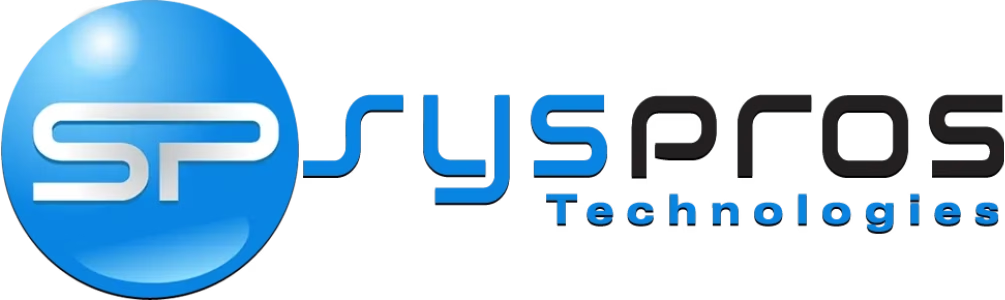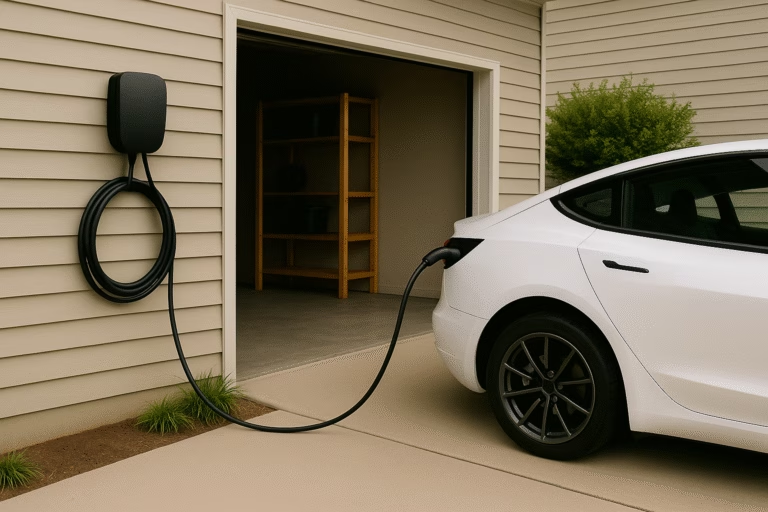Best Laptops for Every Need in 2025 (Small Business, Home, Students & More)

Choosing the right laptop can be overwhelming, with countless options available for different use cases. Whether you’re a small business owner, a remote worker, a student, or someone looking for a high-performance workstation, finding the perfect laptop depends on your needs.
In this guide, we’ve curated the best laptops for every need, helping you make an informed decision. Click on a section below to jump to your specific use case:
Affiliate Disclosure
This post contains affiliate links. If you click a link and make a purchase, we may earn a small commission at no extra cost to you. As an Amazon Associate, we earn from qualifying purchases.
- Best Laptops for Small Business Owners
- Best Laptops for Working from Home
- Best Laptops for Students
- Best Budget Laptops Under $700
- Best High-Performance Laptops for Developers & Engineers
Who This Guide Is For
Whether you’re a small business owner, a remote worker, a college student, or a power user like a developer, choosing the right laptop can be overwhelming. This guide is designed to help you narrow down the best options based on your specific needs, budget, and workflow.
Quick Comparison Table
| Laptop | Best For | CPU | RAM | Battery Life | Price & Link |
|---|---|---|---|---|---|
| MacBook Air M4 (2025) | All-Around Use | Apple M4 | 16GB | 16–18 hrs | Check Price |
| Asus Zenbook 14 OLED | Business & Everyday Use | Ryzen 7 8840HS | 16GB | ~20 hrs | Check Price |
| Lenovo ThinkPad X1 Carbon Gen 12 | Business Travel | Intel Core i7 | 16GB | 13 hrs | Check Price |
| Acer Aspire 3 (A315-24P) | Budget & Students | Ryzen 3 7320U | 8GB | 16 hrs | Check Price |
| MSI Prestige 16 AI Studio | Developers & Creatives | Intel Ultra 9 | 32GB | 12 hrs | Check Price |
Best Laptops for Small Business Owners
Small business owners often wear multiple hats—managing tasks, teams, and communications on the go. You need a laptop that’s portable, secure, and built for multitasking. Here are our top picks tailored for business reliability and performance.
Key Features to Look For:
- Long battery life for all-day work, ideal for business travel.
- Durable build with a professional design.
- Security features such as fingerprint readers, TPM chips, and encryption support.
- Strong performance for handling spreadsheets, presentations, and multitasking.
- Reliable customer support for fast troubleshooting and repairs.
Top Picks
1. Lenovo ThinkPad X1 Carbon Gen 12
- CPU: Intel Core i7
- RAM: 16GB
- Storage: 512GB SSD
- Battery Life: ~13 hours
- Why It’s Great: Trusted by professionals for its durability, security features, and best-in-class keyboard. Lightweight and ultra-portable.
2. Asus Zenbook 14 OLED Touch (UM3406)
- CPU: AMD Ryzen 7 8840HS
- RAM: 16GB
- Storage: 512GB SSD
- Battery Life: ~20 hours
- Why It’s Great: Sleek design, OLED display, and powerful performance make this ideal for small business multitasking and meetings on the go.
Read the full guide: Best Laptops for Small Business Owners
Best Laptops for Working from Home
When you work from home, your laptop becomes your office. A great work-from-home laptop should offer strong battery life, reliable video conferencing, and great ergonomics. These options combine power and convenience.
Key Features to Look For:
- High-quality webcam and microphone for virtual meetings.
- Comfortable keyboard and ergonomic design for long work sessions.
- Powerful processing capabilities for multitasking and productivity software.
- Strong Wi-Fi and connectivity options to ensure stable video conferencing.
Top Picks
1. MacBook Air M4 (2025)
- CPU: Apple M4
- RAM: 16GB
- Storage: 256GB SSD
- Battery Life: 16–18 hours
- Why It’s Great: Silent fanless design, exceptional battery life, seamless Zoom/video calls, and blazing performance in macOS.
2. ASUS ExpertBook P5 Copilot+
- CPU: Intel Core Ultra 7 258V
- RAM: 32GB
- Storage: 1TB SSD
- Why It’s Great: Extremely lightweight and portable with AI enhancements for battery and task optimization.
Read the full guide: Best Laptops for Working from Home
Best Laptops for Students
Students need laptops that are affordable, portable, and long-lasting—whether for note-taking, streaming lectures, or writing essays. We’ve picked out the best options that balance price and performance.
Key Features to Look For:
- Lightweight and portable for easy transportation between classes.
- Long battery life to last through lectures and study sessions.
- Affordable pricing to fit student budgets.
- Fast performance for research, note-taking, and online learning.
- Durable build quality to withstand daily use.
Top Picks
1. Acer Aspire 3 (A315-24P)
- CPU: AMD Ryzen 3 7320U
- RAM: 8GB
- Storage: 128GB SSD
- Battery Life: ~16 hours
- Why It’s Great: Affordable, reliable, and long-lasting battery life—perfect for students on a budget.
2. Microsoft Surface Laptop
- CPU: Snapdragon X Plus (10 core)
- RAM: 16GB
- Storage: 512GB SSD
- Battery Life: ~20 hours
- Why It’s Great: Great build quality, compact form, and touchscreen functionality at an accessible price.
Read the full guide: Best Laptops for Students
Best Budget Laptops Under $700
Just because you’re on a budget doesn’t mean you have to sacrifice quality. These laptops offer impressive value for under $700, perfect for everyday use and light productivity.
Key Features to Look For:
- Affordable price without compromising essential features.
- Decent storage and RAM capacity for everyday computing.
- Good display quality for comfortable reading and media use.
- Solid battery life to last through a full work or school day.
- Compact and lightweight design for easy portability.
Top Picks
1. Lenovo Flex 5
- CPU: AMD Ryzen 5
- RAM: 16GB
- Storage: 512GB SSD
- Battery Life: ~12 hours
- Why It’s Great: A 2-in-1 laptop with solid specs for under $600, great for basic tasks and media consumption.
2. HP Pavilion x360
- CPU: Intel Core i3
- RAM: 8GB
- Storage: 256GB SSD
- Battery Life: ~11 hours
- Why It’s Great: Touchscreen + convertible functionality with decent performance for under $700.
Read the full guide: Best Budget Laptops Under $700
Best High-Performance Laptops for Developers & Engineers
Developers, engineers, and creatives need serious computing power. Whether you’re coding, editing video, or running simulations, these laptops are built to handle intense workloads.
Key Features to Look For:
- Powerful processors and GPUs for coding, simulations, and 3D rendering.
- High RAM capacity for smooth multitasking.
- Fast SSD storage for quicker data access and boot times.
- Large, high-resolution display for better productivity and detail-oriented work.
- Long battery life for on-the-go professionals.
Top Picks
1. MSI Prestige 16 AI Studio
- CPU: Intel Core Ultra 7
- GPU: NVIDIA RTX 4070
- RAM: 32GB
- Storage: 1TB SSD
- Why It’s Great: Handles video editing, AI modeling, and coding projects with ease. One of the most powerful creative laptops under $2K.
2. Asus ROG Flow Z13 (2025)
- CPU: AMD Ryzen AI MAX+ 395
- GPU: Radeon 8060S
- RAM: 16GB
- Form Factor: Detachable 2-in-1
- Why It’s Great: A portable gaming beast with serious creative power in a tablet-laptop hybrid.
Read the full guide: Best High-Performance Laptops for Developers
How to Choose the Right Laptop for Your Needs
Here are the core specs and features to consider:
| Feature | What to Look For |
|---|---|
| Processor (CPU) | Intel i5/i7, AMD Ryzen 5/7, or Apple M-series depending on performance needs |
| RAM | 8GB for light use, 16GB+ for multitasking or development |
| Storage | SSDs are faster and more reliable than HDDs (256GB+ is ideal) |
| Battery Life | Look for 10+ hours if you’re mobile |
| Display | Full HD (1080p) is a minimum; consider OLED for creatives |
| Build Quality | Metal chassis or MIL-STD durability for travel |
Frequently Asked Questions
Chromebooks can be a great fit for students or light users who only need web-based apps. However, they lack compatibility with traditional software like Microsoft Office or Adobe Suite unless accessed via the cloud.
For general productivity, 8GB is fine, but 16GB is recommended for multitasking, remote work, or running heavier applications.
Absolutely—certified refurbished laptops can offer amazing value. Just be sure to buy from reputable sellers and check the warranty.
It depends on your ecosystem. MacBooks offer excellent reliability, while Windows devices provide broader hardware variety and price points.
Conclusion + Final Recommendation
We’ve listed the best laptops for every need, helping you find the perfect match. Whether you’re looking for an ultra-portable business laptop, a powerful workstation, or an affordable student-friendly device, there’s an option for you.
Still not sure? Browse our in-depth guides linked above for more details.
Need personalized advice? Contact us for expert recommendations!