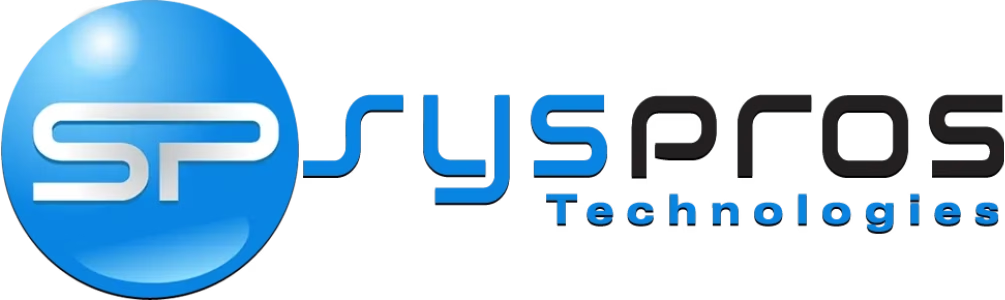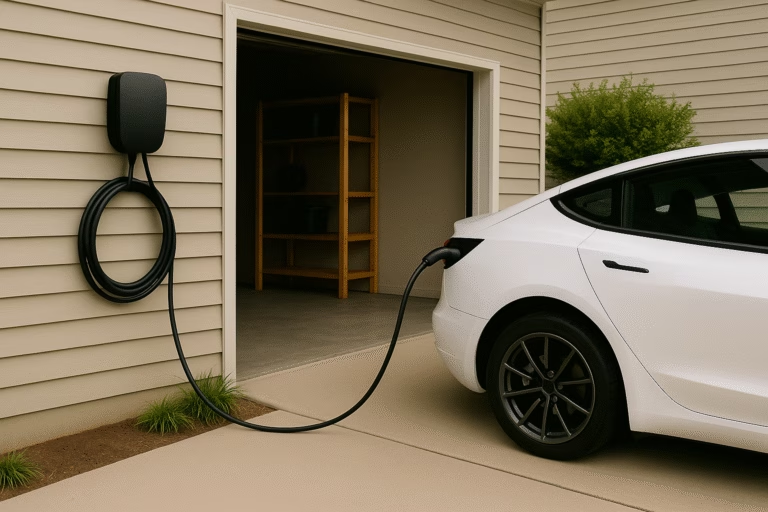Best Home Office Tech Upgrades Worth the Investment (2025 Guide)

A great home office isn’t just about having a laptop and a desk anymore — it’s about investing in the best home office tech upgrades to help you work smarter, feel better, and stay productive for the long haul.
Whether you work remotely full-time, split time between home and office, or just want a more comfortable setup for side projects, the best home office tech upgrades can make a huge difference in your focus, comfort, and efficiency.
In this guide, we’ll highlight the home office tech investments that are truly worth it in 2025 — devices and upgrades that boost productivity, improve comfort, and help you build a workspace you’ll actually enjoy using every day.
Affiliate Disclosure
This post contains affiliate links. If you click a link and make a purchase, we may earn a small commission at no extra cost to you. As an Amazon Associate, we earn from qualifying purchases.
Quick Comparison Table
| Upgrade | Best For | Premium Feature Highlight | Price & Link |
|---|---|---|---|
| LG 34″ Ultrawide Monitor | Expansive workspace | Ultra-wide 1440p resolution, multitasking efficiency | Check Price |
| Steelcase Series 1 Office Chair | Ergonomic seating | Custom adjustable lumbar support, professional-grade comfort | Check Price |
| Vari Electric Standing Desk | Healthier work setup | Dual-motor electric lift, programmable memory presets | Check Price |
| Logitech Brio 4K Webcam | Professional video calls | 4K HDR video, adjustable field of view | Check Price |
| Anker 577 Thunderbolt Docking Station | Connectivity hub | 13 ports with dual 4K monitor support, 85W charging | Check Price |
| Eero Pro 6E Mesh Wi-Fi System | Whole-home reliable Wi-Fi | Tri-band Wi-Fi 6E, supports dozens of devices seamlessly | Check Price |
| Sony WH-1000XM5 Headphones | Noise-free focus | Industry-leading noise cancelation, long battery life | Check Price |
| Philips Hue Light Strip Plus | Smart workspace lighting | Dimmable, color-customizable, voice-controlled | Check Price |
| Ergotron LX Monitor Arm | Organized, adjustable screens | Full motion flexibility, heavy-duty build quality | Check Price |
Best Home Office Tech Upgrades
LG 34″ Ultrawide Monitor — Expansive Workspace
The LG 34″ Ultrawide Monitor dramatically increases your productivity by giving you extra horizontal screen space for multitasking, deep focus work, or creative projects. With a crisp 3440×1440 resolution, a 21:9 aspect ratio, and sharp color reproduction, it’s perfect for spreadsheets, timelines, coding, editing, and everything in between.
While it takes up more desk space than a standard monitor, the benefits of side-by-side multitasking, without needing two monitors, make it a powerful upgrade for any serious home office.
Pro Tip: Use Windows Snap Layouts or macOS Split View to maximize the efficiency of your ultrawide setup.
Steelcase Series 1 Office Chair — Ergonomic Seating Upgrade
The Steelcase Series 1 offers premium ergonomic support without the sky-high prices of some other professional-grade chairs. Designed with a LiveBack™ flexor system that adjusts dynamically to your posture, it provides lumbar support, adjustable seat depth, fully adjustable arms, and excellent breathability.
While it’s an investment, a high-quality chair protects your back, reduces fatigue, and makes long workdays more comfortable — one of the smartest investments you can make for your health.
Pro Tip: Set reminders to adjust your posture throughout the day, even in the best ergonomic chairs.
Vari Electric Standing Desk — Healthier Work Setup
The Vari Electric Standing Desk delivers reliable performance, rock-solid build quality, and a clean, modern design — everything you want from a premium sit-stand upgrade. Featuring dual motors, smooth height transitions, and programmable memory presets, it lets you easily switch between sitting and standing throughout your workday.
While priced higher than basic models, Vari’s sturdy frame, easy setup, and sleek finishes make it a worthwhile investment for anyone serious about creating a healthier, more productive workspace.
Pro Tip: Use the programmable height settings to quickly alternate between standing and sitting at intervals without interrupting your workflow.
Logitech Brio 4K Webcam — Professional Video Calls
The Logitech Brio 4K Webcam ensures you look sharp and professional in every Zoom meeting, webinar, or video call. With crisp 4K HDR video, adjustable field-of-view settings, and strong low-light performance, it easily outperforms built-in laptop webcams by a mile.
It’s an investment compared to basic webcams, but if you work remotely or frequently meet clients online, the Brio is one of the best upgrades you can make for your professional image.
Pro Tip: Position the webcam slightly above eye level for a flattering, natural angle during calls.
Anker 577 Thunderbolt 3 Dock — Connectivity Hub
The Anker 577 Thunderbolt 3 Docking Station turns your laptop into a true desktop powerhouse. With 13 ports including dual 4K HDMI, 10 Gbps USB-A and USB-C ports, an SD card reader, Ethernet, and 85W laptop charging, it instantly expands your workstation while cutting down cable clutter.
While more affordable USB-C hubs exist, the Anker 577 stands out for its reliable performance, premium build quality, and high-speed data transfer, making it a smart investment for professionals and power users.
Important: This dock requires a Thunderbolt 3 (or newer) port. Standard USB-C ports won’t provide full functionality, or may not work at all.
Pro Tip: Use the Anker 577 to build a seamless one-cable setup. Plug in your laptop, and instantly connect to monitors, a keyboard and mouse, storage, and power.
Eero Pro 6E Mesh Wi-Fi System — Whole-Home Wi-Fi Reliability
The eero Pro 6E Mesh Wi-Fi system is the backbone of a fast, reliable home office and a smart home in general. With tri-band coverage, Wi-Fi 6E support, and the ability to handle over 100 devices simultaneously, it’s ideal for work-from-home professionals who rely on seamless video calls, cloud-based tools, and smart device control.
Setup is simple through the eero app, and performance is rock solid even in large homes or multi-story layouts. Whether you’re in meetings, uploading large files, or controlling smart home devices, the Pro 6E keeps your connection smooth and strong.
Available in 1-, 2-, and 3-pack bundles — we recommend the 3-pack for most homes to ensure strong mesh coverage and reliable performance throughout your workspace.
While newer Wi-Fi 7 models like the eero Max 7 exist, most laptops, phones, and smart home devices in 2025 don’t yet support Wi-Fi 7, which makes the Pro 6E the smarter, more cost-effective choice for the vast majority of users.
Pro Tip: If you’re planning to upgrade to Wi-Fi 7 devices in the next few years and want absolute cutting-edge speed, the eero Max 7 is worth a look — you can check it out here (premium price, but future-proof). For most users in 2025, the eero Pro 6E still offers outstanding performance and value.
Sony WH-1000XM5 Headphones — Noise-Free Focus
The Sony WH-1000XM5 headphones deliver industry-leading active noise cancellation, making it easier to stay focused in noisy environments. Whether you’re blocking out household chatter, neighbor noise, or construction sounds, the XM5s create a personal bubble of calm for deep work sessions.
While they’re a splurge compared to basic headphones, their comfort, battery life, sound quality, and unmatched ANC make them a worthy investment for productivity.
Pro Tip: Use ambient sound mode when you need to stay aware of your surroundings without removing your headphones.
Philips Hue Light Strip Plus — Smart Workspace Lighting
The Philips Hue Light Strip Plus adds energy and ambiance to your home office. Whether you want energizing daylight tones during work hours or softer hues for late-night tasks, Hue’s voice-controlled, customizable smart lighting adapts to your mood and schedule.
While it requires an initial setup investment (and ideally the Hue Bridge), the flexibility, quality, and ecosystem compatibility make it one of the best lighting upgrades for a premium workspace.
Pro Tip: Set your Hue lights to gradually brighten in the morning to create a gentle, natural wake-up or work-start routine.
Ergotron LX Monitor Arm — Organized, Adjustable Screens
The Ergotron LX Monitor Arm is one of the best investments you can make for an ergonomic, organized home office. With full motion flexibility — tilt, swivel, rotate, and height adjust — it lets you easily position your screen at the perfect angle to reduce neck and eye strain during long work sessions.
Built from durable polished aluminum, it handles heavier monitors with ease and helps free up valuable desk space. It’s a small upgrade that delivers a big improvement in daily comfort and desk organization.
Pro Tip: Use a monitor arm to push your screen back when standing and pull it closer when seated for optimal posture in both positions.
What to Look For in Home Office Tech Upgrades
Upgrading your home office isn’t just about buying the newest gadgets, it’s about choosing gear that improves your comfort, productivity, and daily work life.
Here are the key things to look for when investing in premium home office tech:
1. Ergonomics and Comfort
When you spend hours at your desk, small discomforts turn into big problems over time. Look for chairs, desks, and monitor setups that promote healthy posture and minimize strain. Investing in your body today saves you pain and money down the line.
Prioritize:
- Adjustable seating (lumbar, seat depth, armrests)
- Standing desks with smooth, easy lift systems
- Monitor arms that place screens at eye level
2. Productivity-Boosting Features
Premium tech should help you work smarter, not harder. Whether it’s faster workflows with dual monitors or easier device management with a USB-C dock, the right tools should save you time and frustration every day.
Look for:
- Monitors with ultrawide or high-resolution displays
- Hubs/docks that reduce cable clutter
- Smart lighting to reduce eye strain and boost energy
3. Reliable Connectivity
Few things ruin a workday faster than spotty Wi-Fi or endless cable juggling. Investing in better connectivity keeps your workspace fast, clean, and stable.
Prioritize:
- Mesh Wi-Fi systems for full-home coverage
- High-quality webcams for professional video quality
- Noise-canceling headphones for focus during meetings
4. Build Quality and Longevity
Premium gear should last, not need replacing every year. Well-built desks, chairs, tech accessories, and networking gear save you money and headaches long term.
Look for:
- Solid warranties (especially on chairs, desks, and electronics)
- Trusted brands with strong reputations
- Materials like steel, real wood, and reinforced plastics
5. Seamless Integration and Ease of Use
Tech upgrades should fit naturally into your workflow, not add extra friction. Devices that integrate well with your laptop, phone, and smart home ecosystem create a more effortless experience.
Look for:
- USB-C hubs compatible with Mac and Windows
- Voice-controllable lighting if you use Alexa/Google Home
- Mesh Wi-Fi that self-updates and auto-manages your network
Quick Pro Tip:
Before buying any major upgrade, map out your typical workday. Where do you feel frustrated, tired, or slowed down? Target those pain points first — that’s where the best upgrades will have the biggest impact.
Frequently Asked Questions
Start with what affects your comfort and focus the most — usually your chair, monitor, and desk. These are the items you use all day, and improving them will immediately boost your productivity and reduce fatigue. After that, consider connectivity upgrades like USB-C docks and mesh Wi-Fi.
Yes — especially if you work long hours at your computer. A good standing desk helps reduce back and neck strain, encourages better posture, and gives you the flexibility to switch positions throughout the day. Just make sure to choose one with a stable frame, quiet motors, and programmable presets.
Noise-canceling headphones (like the Sony WH-1000XM5) can make a huge difference. They block out background noise so you can focus during deep work or meetings. Also, webcams with directional microphones, smart lighting, and dedicated work zones help reinforce focus.
A high-quality USB-C dock streamlines your entire setup. It allows you to connect monitors, keyboards, hard drives, and power — all through a single cable. This not only saves time but keeps your workspace cleaner and more efficient.
If your current Wi-Fi struggles to cover your whole home — especially if your office is far from the router — then yes, mesh Wi-Fi is a worthwhile upgrade. It ensures faster, more stable connections for video calls, cloud sync, streaming, and smart devices throughout your space.
For the best performance, a 3-pack mesh system is ideal for most medium to large homes or multi-floor setups.
A 2-pack may work well for smaller homes, condos, or medium-sized apartments.
A 1-pack provides basic coverage, but doesn’t offer mesh functionality. This setup is best for small spaces where the router can stay central.
If you’re investing in long-term stability and performance, the 3-pack is usually the best value.
Conclusion: Build a Smarter, More Comfortable Workday
Upgrading your home office isn’t about chasing the newest gadgets — it’s about choosing the right tools to help you work smarter, stay comfortable, and feel more in control of your day.
From ergonomic seating to productivity-boosting tech, the best home office upgrades are the ones you’ll appreciate every time you sit down to work.
Whether you’re starting small or doing a full setup refresh, investing in gear that supports your workflow and well-being is always money well spent.
Looking to upgrade beyond your office?
Check out our Premium Smart Home Upgrades Worth the Investment (2025 Guide) for whole-home ideas that enhance comfort and control throughout your space.
Not sure which Wi-Fi system is best for your layout?
Our upcoming Best Mesh Wi-Fi Systems for Smart Homes (2025 Guide) will help you compare the top options for fast, reliable coverage.
Need Help Choosing or Setting Up Your Gear?
At SysPros, we offer friendly tech setup and consultation services tailored for remote workers and home users.
We can help you:
- Choose the best tech for your work style and space
- Set up devices like Wi-Fi systems, smart lighting, docks, and webcams
- Optimize your workspace for performance, comfort, and focus
- Troubleshoot any frustrating issues with your current setup
Reach out to book a setup appointment or ask a question. We’re happy to help make your home office smarter, cleaner, and more enjoyable to use.