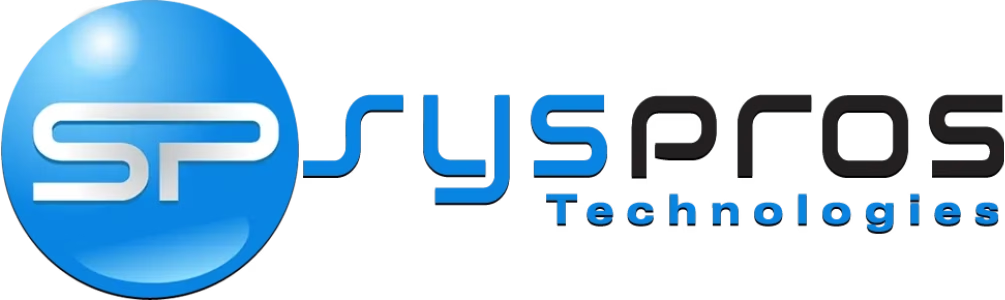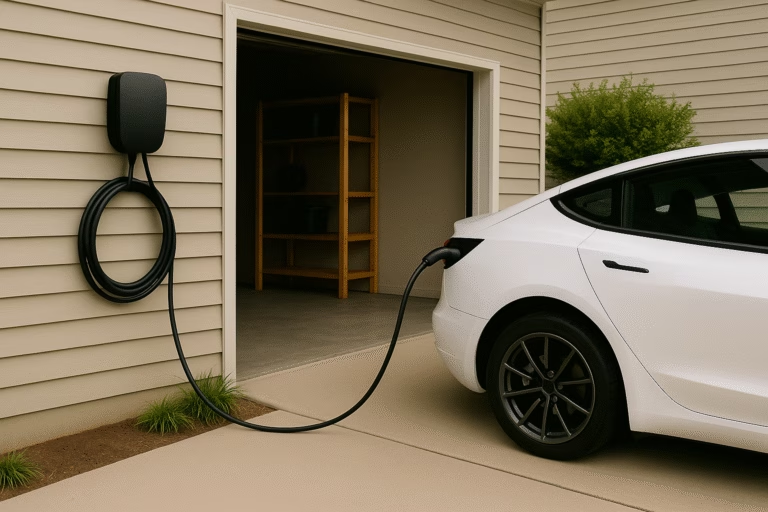Guide to Buying Refurbished Laptops in 2025: What to Know & Where to Shop
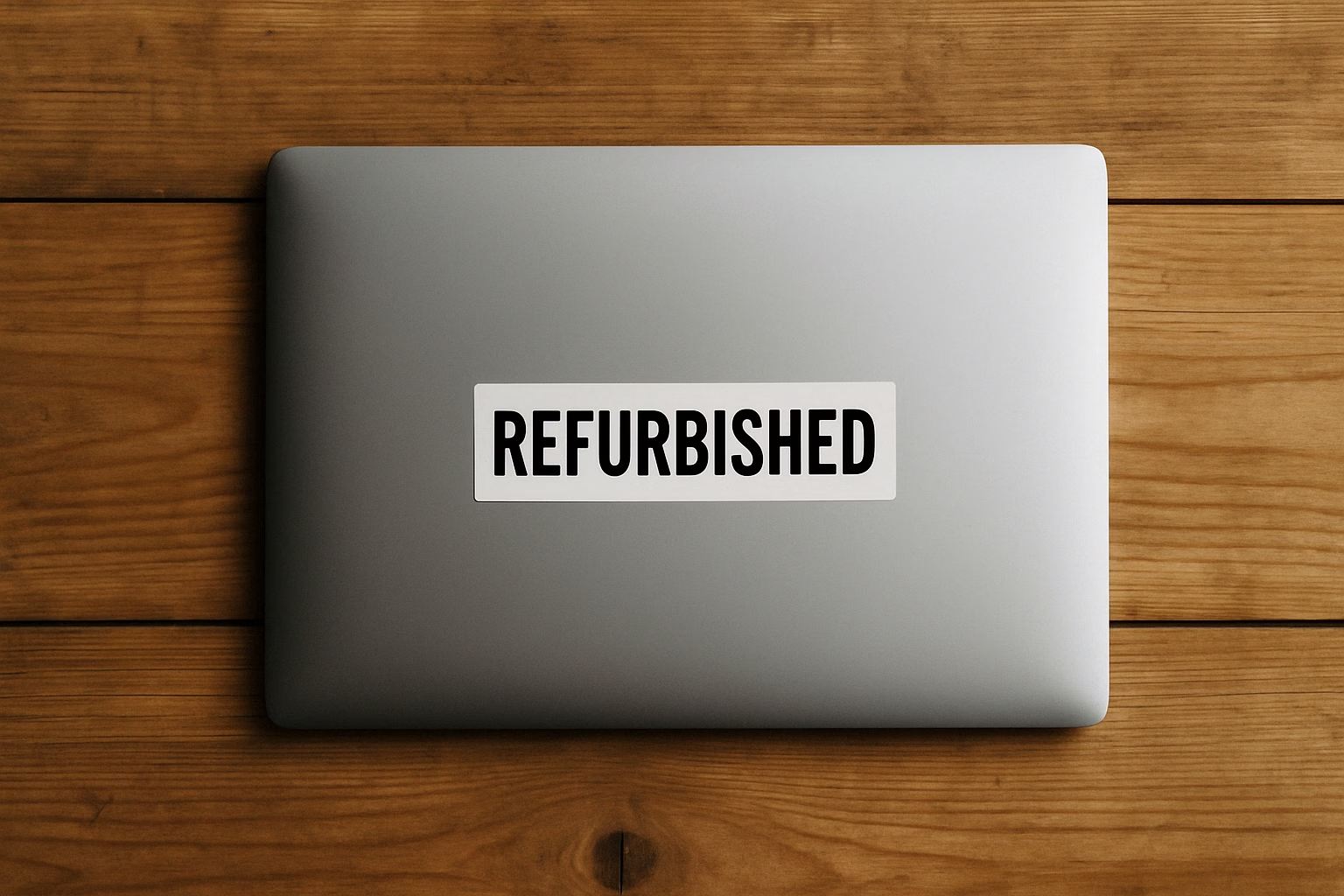
Buying refurbished laptops can be one of the smartest ways to save money, especially if you’re looking for a quality device without the full retail price tag. Whether you’re a student, small business owner, or remote worker, refurbished laptops in 2025 offer excellent value, often with the same specs and performance as brand-new models.
In this guide, we’ll walk you through everything you need to know before buying refurbished: how to tell what’s worth it, where to shop, what to avoid, and how to find reliable sellers and warranty-backed deals.
1. What Is a Refurbished Laptop?
When buying refurbished laptops, it’s important to understand what “refurbished” really means — because not all refurbished devices are created equal.
A refurbished laptop is a previously owned device that has been professionally inspected, cleaned, repaired (if needed), and tested to ensure it’s in good working condition. It’s then resold, typically at a discounted price compared to new models.
Depending on where you shop, you may see terms like:
- Certified Refurbished – Inspected and restored to manufacturer standards (usually by the original brand or an authorized partner)
- Renewed – Common on Amazon; inspected and cleaned by a third-party, often with a minimum performance guarantee
- Open-Box – A product returned (often unused or lightly used), usually resold as-is with minimal or no repairs
Refurbished vs. Used
While used laptops are sold “as-is” with no guarantees, refurbished laptops are typically:
- Professionally tested and cleaned
- Repaired or upgraded if needed
- Sold with a limited warranty or return policy
That means buying refurbished laptops offers more peace of mind than purchasing used devices on peer-to-peer marketplaces like Facebook or Craigslist.
2. Pros and Cons of Buying Refurbished Laptops
Buying refurbished laptops can be a smart way to save money without sacrificing performance, but it’s not the right choice for everyone. Let’s break down the advantages and disadvantages to help you make an informed decision.
Pros
Significant Cost Savings
Refurbished laptops often cost 30% to 50% less than new models with similar specs. That means you can afford more RAM, faster processors, or larger SSDs without breaking your budget.
Tested for Functionality
Unlike used laptops, refurbished models are typically inspected, tested, and cleaned before resale. Certified refurbishing programs (like Apple Certified or Amazon Renewed) ensure devices are in excellent working condition.
Eco-Friendly Choice
Buying refurbished reduces electronic waste by giving tech a second life. It’s a smart move for both your wallet and the environment.
Warranty or Return Window Included
Many reputable sellers offer limited warranties (30 to 90 days, sometimes more) and return policies, offering peace of mind — something you don’t usually get with used laptops.
Cons
Shorter Warranty Periods
Compared to new laptops (which often come with a 1-year warranty or more), refurbished laptops usually include shorter coverage. Be sure to check the fine print before you buy.
Older Hardware
Some refurbished models may be a generation or two behind, which is fine for most everyday tasks, but might not be ideal for gaming, 3D rendering, or power-user workloads.
Cosmetic Imperfections
Refurbished laptops may have minor scratches or signs of wear, especially if they were used previously. These don’t affect performance, but it’s something to consider if you care about aesthetics.
Inconsistent Refurbishing Standards
Not all refurbished laptops are equal. Quality depends heavily on the seller or refurbisher. That’s why buying refurbished laptops from trusted sources (like manufacturers or major retailers) is so important.
3. What to Look for in a Refurbished Laptop
Not all refurbished laptops offer the same value. When buying refurbished laptops, it’s important to know what to evaluate before you hit “Add to Cart.” Here are the key features and factors to consider to ensure you’re getting the right device and not a short-term headache.
Hardware Specs That Still Matter
Even if you’re shopping refurbished, the internals should meet modern standards:
- RAM: 8GB minimum for everyday use; 16GB+ for heavier multitasking, development, or creative work
- Storage: Look for an SSD (solid-state drive) — ideally 256GB or higher. Avoid outdated HDDs unless you’re upgrading yourself
- CPU: Aim for at least an Intel Core i5 or AMD Ryzen 5 (11th Gen or newer); don’t settle for processors that are more than 4–5 years old
Battery Life and Condition
Refurbished laptops may come with slightly degraded batteries.
Tip: Check if the battery has been replaced or professionally tested. Some sellers list battery health; others may include a new battery as part of the refurbishing process.
Display & Physical Condition
Minor cosmetic wear is expected, but be sure to:
- Look out for screen damage, excessive keyboard wear, or port issues
- Check the return policy in case you receive a unit with unexpected defects
Warranty, Return Policy & Seller Reputation
Only buy from sellers that offer a minimum 30-day warranty or return window.
Stick to:
- Certified manufacturer refurbishers
- Well-known marketplaces (e.g., Amazon Renewed, Best Buy, Newegg)
- Sellers with detailed refurbishing processes and strong reviews
Operating System & Software
Make sure your laptop comes with a genuine and activated OS license, such as Windows 10/11 or macOS. If you’re buying from a third-party seller, check whether the license is valid and pre-installed — this is often overlooked.
4. Best Places to Buy Refurbished Laptops
One of the most important parts of buying refurbished laptops is knowing where to shop. The right seller makes all the difference in terms of device quality, warranty coverage, and customer support.
Below are some of the most reliable sources for refurbished laptops in 2025:
Amazon Renewed
Amazon Renewed is one of the most accessible and widely used platforms for refurbished electronics.
- Devices are tested by qualified suppliers
- Most include a 90-day Amazon Renewed Guarantee
- You’ll often find certified refurbished laptops from brands like HP, Dell, and Lenovo
- Watch for listings with full descriptions and high seller ratings
Tip: Stick to products listed as “Amazon Renewed” rather than general used listings.
Apple Certified Refurbished
If you’re looking for a MacBook, Apple’s official refurbished store is your best bet.
- Includes a new outer shell and battery
- Backed by a 1-year Apple warranty, just like new products
- Eligible for AppleCare+
- Thoroughly tested and restored to factory standards
Devices come “like new” in packaging and often include a full software reset.
Best Buy Refurbished & Open-Box
Best Buy offers both open-box and certified refurbished laptops.
- Refurbished units are inspected and tested by Best Buy’s Geek Squad
- Many include return windows and store-backed warranties
- In-store pickup is available in many locations
- Great for shoppers who want to see the product locally
Manufacturer Refurbished Stores
Many major brands sell directly from their certified refurbishing programs:
- Dell Outlet – Great for business-grade machines; includes 1-year warranty
- Lenovo Outlet – Refurbished ThinkPads and IdeaPads with tested reliability
- HP Renew – Business laptops, often with extended support
- Microsoft Certified Refurbished – Surface devices with warranty and free returns
Buying directly from the manufacturer ensures a higher refurbishing standard and clearer warranty policies.
Avoid No-Name Third-Party Marketplaces
Be cautious with lesser-known sellers or gray-market sites. If there’s no warranty, poor seller feedback, or vague refurbishing details, it’s best to walk away — even if the price looks great.
5. Signs You Should Skip a Deal
Buying refurbished laptops can save you serious money — but only if you know what to avoid. Not all deals are as good as they look, and some can cost you more in the long run.
Here are some red flags to watch for before hitting “Buy Now”:
No Warranty or Return Policy
If the seller doesn’t offer a warranty or return window, you’re taking on all the risk. Even budget refurbished laptops should include at least a 30-day return policy or limited warranty to give you peace of mind.
Vague or Missing Product Descriptions
If the listing doesn’t clearly state:
- The exact model number
- Hardware specs (CPU, RAM, storage)
- Condition (Grade A, B, C, etc.)
- Refurbishing process or seller certification
Then it’s best to move on. Transparency matters, especially when buying refurbished.
Poor Seller Ratings or Reviews
Always check the seller’s rating and feedback — especially on Amazon, eBay, or Newegg. A history of slow shipping, damaged items, or misleading listings is a big red flag.
Stick to sellers with 4+ star ratings and detailed reviews from other buyers.
Cosmetic Damage Beyond Normal Wear
Some cosmetic flaws are expected with refurbished devices, but excessive wear, like screen blemishes, missing keys, or damaged ports, may indicate poor refurbishing or rough prior use.
No Mention of OS or Software Licensing
A refurbished Windows laptop should come with a genuine, activated license for Windows 10 or 11. If that’s not clearly stated, you may end up with an unlicensed device, which could lead to update issues or extra costs.
“Too Good to Be True” Pricing
A suspiciously low price, especially for high-spec laptops, can signal:
- Counterfeit hardware
- Poor refurbishing practices
- No after-sales support
If the price is drastically lower than comparable models elsewhere, do extra research before buying.
6. Conclusion: Is Buying Refurbished Right for You?
Buying refurbished laptops is one of the best ways to stretch your tech budget, whether you’re a student, small business owner, or remote worker looking for dependable performance without the premium price tag.
When done right, refurbished laptops offer excellent value, often rivaling new machines in day-to-day performance. But the key is knowing what to look for, where to buy, and which deals to avoid.
Before you buy:
- Check warranty and return terms
- Stick to trusted sellers
- Know your minimum spec requirements
- Make sure the device includes a valid operating system license
Still not sure which laptop is right for your needs? Check out our Best Budget Laptops Under $700 or Best Laptops for Students in 2025.
Need help setting up your refurbished laptop? Contact our IT Support team for personalized advice and support.