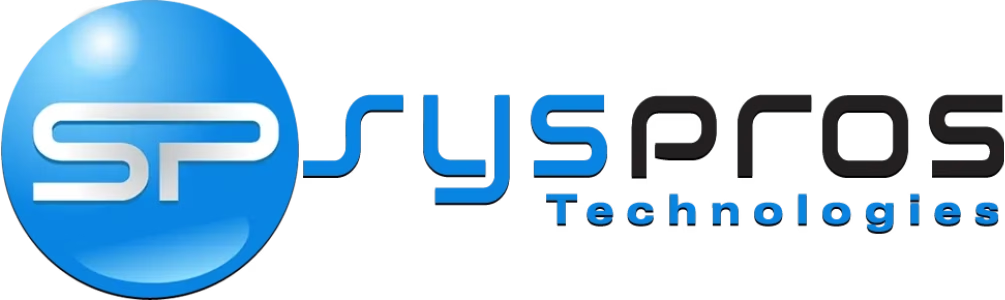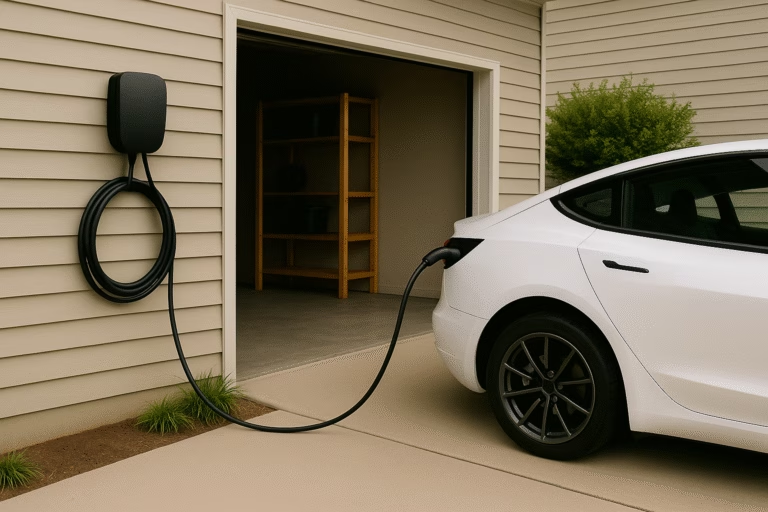Best Laptops for Working from Home in 2025

Whether you’re a remote employee, freelancer, or running a home-based business, finding the best laptops for working from home in 2025 is essential. Your laptop is your primary workspace, and remote work demands more than just speed. You need a device that supports video conferencing, multitasking, security, and long-term comfort.
In this guide, we’ll highlight the top laptops designed for remote work, focusing on performance, reliability, and the features that make working from home more efficient and comfortable.
Affiliate Disclosure
This post contains affiliate links. If you click a link and make a purchase, we may earn a small commission at no extra cost to you. As an Amazon Associate, we earn from qualifying purchases.
Quick Comparison Table
| Laptop | Best For | CPU | RAM | Battery Life | Link |
|---|---|---|---|---|---|
| MacBook Air M4 (2025) | Silent Performance & Battery Life | Apple M4 | 16GB | 16–18 hrs | Check Price |
| ASUS ExpertBook P5 Copilot+ | AI-Powered Multitasking | Intel Core Ultra 7 | 32GB | ~14 hrs | Check Price |
| HP Spectre x360 14 (2025) | 2-in-1 Flexibility | Intel Core Ultra 7 | 32GB | ~13 hrs | Check Price |
| Lenovo Yoga 7i 2-in-1 | Comfort & Versatility | Intel Core Ultra 7 | 16GB | ~12 hrs | Check Price |
Top Picks for Remote Workers
1. MacBook Air M4 (2025)
- CPU: Apple M4
- RAM: 16GB
- Storage: 256GB SSD
- Battery Life: 16–18 hours
- Weight: 2.7 lbs
Why It’s Great for Working from Home:
The fanless design means complete silence — perfect for calls and focused work. With incredible battery life and blazing-fast performance in macOS, this is one of the best overall work-from-home laptops in 2025.
- Exceptional battery life
- Seamless video calling experience
- Great keyboard + Retina display
- Tight ecosystem integration for Apple users
2. ASUS ExpertBook P5 Copilot+
- CPU: Intel Core Ultra 7-258V
- RAM: 32GB
- Storage: 1TB SSD
- Battery Life: ~14 hours
Why It’s Great for Working from Home:
Lightweight and fast, with new Copilot+ AI features designed to optimize tasks like scheduling and email. Great for multitaskers who use a lot of productivity apps.
- One of the lightest 14″ laptops with 32GB RAM
- AI-enhanced battery and performance management
- High-quality webcam and speaker setup
- Strong privacy & security features
3. HP Spectre x360 14 (2025)
- CPU: Intel Core Ultra 7-155H
- RAM: 32GB
- Storage: 512GB SSD
- Battery Life: ~13 hours
- Weight: 3.0 lbs
Why It’s Great for Working from Home:
This 2-in-1 laptop combines elegance with power. The stunning OLED touchscreen and comfortable keyboard make it perfect for both deep work and creative projects. The high-quality 5MP webcam and dual-array microphones are ideal for Zoom calls and webinars.
- Versatile 2-in-1 design with pen support
- Excellent webcam and audio quality
- Solid battery life and Thunderbolt ports
- Comfortable typing experience for long workdays
4. Lenovo Yoga 7i 2-in-1 (2025)
- CPU: Intel Core Ultra 7-155U
- RAM: 16GB
- Storage: 1TB SSD
- Battery Life: ~12 hours
- Weight: 3.2 lbs
Why It’s Great for Working from Home:
The Yoga 7i is a comfortable, well-rounded option with great build quality and responsive performance. It’s ideal for users who like touchscreen interaction, casual drawing, or using tablet mode in meetings. Great value for the price.
- 2-in-1 flexibility with touchscreen and pen support
- Dolby Vision display + Dolby Atmos speakers
- Strong keyboard and reliable battery life
- Excellent for video calls and multitasking
What to Look for in the Best Laptops for Working from Home in 2025
When choosing a laptop for working from home in 2025, here are the key features to prioritize:
1. High-Quality Webcam & Microphone
Look for at least 1080p resolution webcams and noise-canceling microphones — essential for Zoom, Teams, or Google Meet.
2. Comfortable Keyboard & Trackpad
If you’re typing all day, a responsive keyboard and precise trackpad can make or break your experience. Backlighting is a bonus.
3. Audio & Display Quality
Crisp displays reduce eye fatigue, while loud, clear speakers help with virtual meetings or background music.
4. Battery Life & Charging
Go for 10+ hours of battery life, and ideally a USB-C charger for universal compatibility.
5. RAM & Processor
Aim for 16GB RAM minimum. Look for Apple M-series, Intel Ultra, or AMD Ryzen 7/9 chips for smooth multitasking.
Frequently Asked Questions
If you need flexibility or work in different parts of your home (or occasionally travel), a laptop is the better choice. You can always pair it with an external monitor, keyboard, and mouse for a full desktop-like experience.
For basic tasks (email, video calls, documents), 8GB RAM is the bare minimum. But for serious multitasking — like running Zoom, Slack, browsers, spreadsheets, and video editing apps — go for 16GB or more.
You don’t need 4K, but you do need a reliable 1080p webcam with good low-light performance. Built-in webcams on newer laptops have improved, but if you take a lot of video calls or webinars, consider pairing your laptop with an external webcam.
At minimum, look for: 2 USB-C or Thunderbolt ports, 1 USB-A port for older devices, an HDMI or DisplayPort (optional but nice), and a headphone jack (yes, many still use it!) Some laptops may require a USB-C hub or dock to connect multiple accessories.
It depends. If you’re mostly plugged in at a desk, it’s less critical. But if you move between rooms, have power outages, or like working outdoors or in cafés, aim for 10–15+ hours of battery life.
Conclusion & Final Recommendation
The best laptops for working from home in 2025 blend performance, comfort, and reliability — whether you’re attending back-to-back Zoom calls, managing documents, or running complex workflows.
Here’s a quick recap of the top picks:
- MacBook Air M4 (2025): Silent, ultra-portable, and insanely long battery life
- ASUS ExpertBook P5 Copilot+: Lightweight and AI-enhanced for maximum productivity
- HP Spectre x360 14: 2-in-1 flexibility with an excellent webcam and OLED display
- Lenovo Yoga 7i: A balanced, affordable convertible with solid build quality
Still not sure which is right for you? Check out our Laptop Buying Guide or Best Laptops for Small Business Owners for more tailored advice.
Need help choosing or setting up your next device? Contact our IT Support Team — we’re here to help!